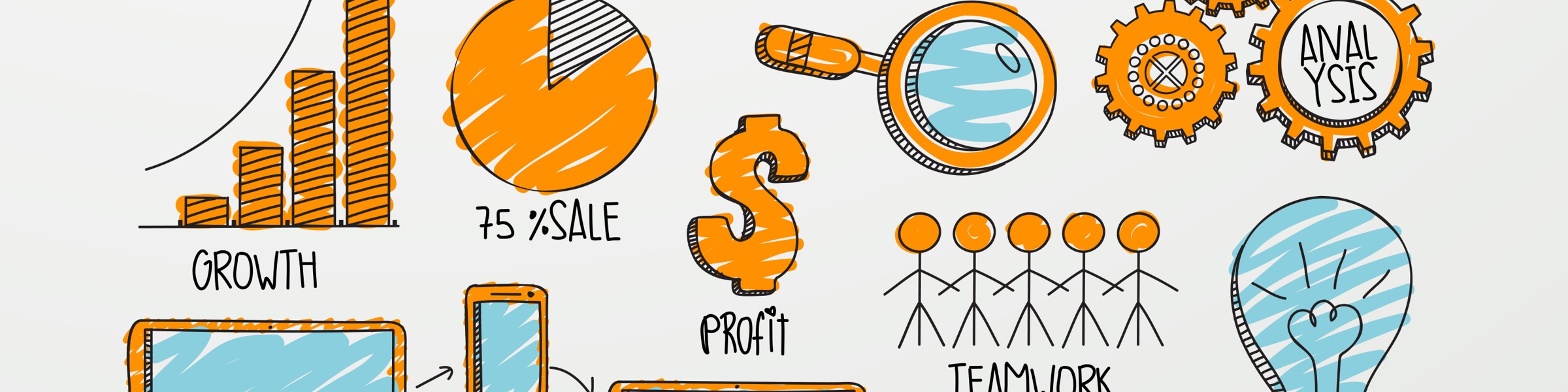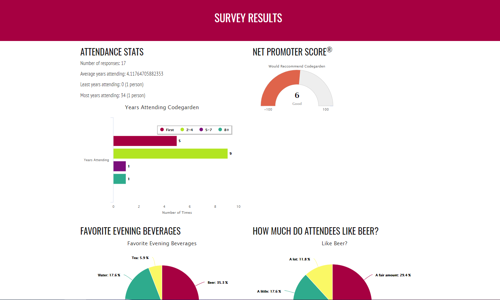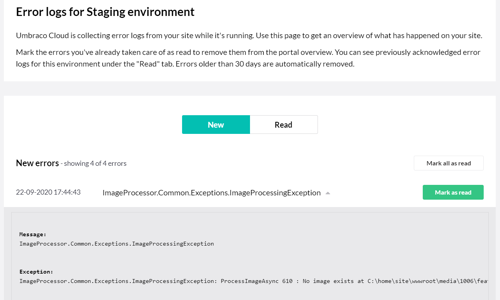Warning: This post is over 14 years old and may no longer be accurate, especially in regards to more updated technology currently available. Additionally, links in this post may be broken. Please keep this in mind while reading.
So, I came across two tidbits in the latest issue of the New York Enterprise Report about recent surveys done about Social Media usage among different demographics.
1 – “Female entrepreneurs are three times more likely to engage in social networking than their male counterparts”NYER-March 2011 (p.14)
2 – For business owners in any age group, Facebook is the most-used social networking platform, followed by Twitter and Linked-In. NYER-March 2011 (p. 14) (Sadly, the online version doesn’t have the useful graphs that the print edition has for this.)
So, what does this mean for your social media marketing? Well, first of all, if you are marketing to business people – especially women, you should definitely be using Facebook to share information about your business and engage with your prospects. Secondly, if you have the resources, keeping up on Twitter and Linked-In will also be beneficial.
The good news from Facebook is the re-design of the “Pages” functionality. If you have previously set up a page for your business, there are some great new options that you can see via the “Take a Tour” button under the “Welcome to your upgraded page!” announcement at the top.
A few highlights:
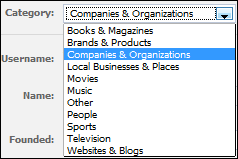 The ability to change the “Category” of your page. (Edit Page > Basic Information) When you first set up your page you got a limited selection of “page types” to chose from, but once you had picked one (without any information except the name of the category), you were stuck with it – even if you later realized that you might have not made the best choice.
The ability to change the “Category” of your page. (Edit Page > Basic Information) When you first set up your page you got a limited selection of “page types” to chose from, but once you had picked one (without any information except the name of the category), you were stuck with it – even if you later realized that you might have not made the best choice.
Specifically, the Category determines which “Info” fields are displayed on your page, so, for instance, if you are a “local business” you could put in your address and business hours. You can see how useful it is to select the right category for your page. Not only can you now change an erroneous selection at any time, but there are many more choices so you get a better fit.
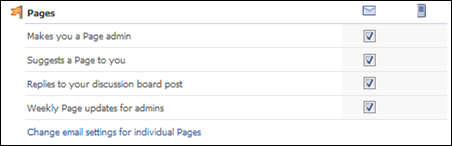 An option to get notifications for activity on your page – and the ability to turn off notifications for certain pages you are an admin on. (Edit Page > Your Settings >View all email settings for your pages > Change email settings for individual Pages) This is handy if you want to be more responsive to activity on your page, but you can avoid getting email about pages you might have helped a friend set up, etc.
An option to get notifications for activity on your page – and the ability to turn off notifications for certain pages you are an admin on. (Edit Page > Your Settings >View all email settings for your pages > Change email settings for individual Pages) This is handy if you want to be more responsive to activity on your page, but you can avoid getting email about pages you might have helped a friend set up, etc.
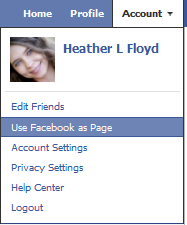 Being able to do things on Facebook as yourself, or as your page. (Account > Use Facebook as Page) This is good especially for organizations that want to have a voice when commenting on other pages, etc.
Being able to do things on Facebook as yourself, or as your page. (Account > Use Facebook as Page) This is good especially for organizations that want to have a voice when commenting on other pages, etc.
You can switch your Facebook identity back-and-forth between “you” and “your page”.
You can read more about all the changes here: An Upgrade for Pages - Facebook.com.